ACCESSIBILITY STATEMENT
The Rey Juan Carlos University has undertaken to make its website accessible in accordance with Royal Decree 1112/2018, of September 7, on accessibility of websites and applications for mobile devices in the public sector, by which the Directive (EU) 2016/2102 of the European Parliament and of the Council, of October 26, 2016.
This accessibility statement applies to the website https://www.urjc.es/, excluding embedded content from other domains.
Compliance Status
This website is partially in compliance with Royal Decree 1112/2018 due to the lack of compliance with the aspects indicated below.
Content not accessible
The content that is collected below is not accessible due to the following:
- Lack of compliance with Royal Decree 1112/2018
- Some images are not labeled or have a generic textual alternative [requirement number 9.1.1.1 of the UNE-EN 301549:2019 standard Non-textual content]
- In some pre-recorded videos and audios there are no text-based alternatives [requirement number 9.1.2.1 of the UNE-EN 301549:2019 standard audio only or video only]
- Some recorded videos may not contain subtitles [requirement number 9.1.2.2 of the UNE-EN 301549:2019 subtitles (recorded) standard]
- Some pre-recorded videos on the website do not have audio description or alternative media. requirements number 9.1.2.5 and 9.1.2.3 of the UNE-EN 301549:2019 standard Audio description or alternative means (recorded)]
- In some pages, color has been used as the only visual means to transmit information, indicate an action, provoke a response or distinguish a visual element [requirement number 9.1.4.1 of the UNE-EN 301549:2019 standard use of color]
- In some forms, the input field that collects information about the user does not have the purpose identified [requirement number 9.1.3.5 of the UNE-EN 301549:2019 standard identification of the input purpose]
- On some pages the contrast ratio in text or images may not be at least 4.5:1 [requirement number 9.1.4.3 of the UNE-EN 301549:2019 standard minimum contrast]
- On some pages, the contrast of the user interface components and graphic objects may not reach 3:1 with the adjacent colors [requirement number 9.1.4.11 of the UNE-EN 301549:2019 standard non-textual contrast]
- The location of the focus is not always visible when navigating with the keyboard [requirement number 9.2.4.7 of the UNE-EN 301549:2019 standard Visible focus]
- disproportionate load
- Does not apply.
- The content does not fall within the scope of the applicable legislation
- There may be office files in PDF and other formats published before September 20, 2018 that do not fully meet all accessibility requirements. Although it has been ensured that most of them do comply.
- There may be third-party content that is not developed by this University or under our control, such as office files.
- There may be pre-recorded files released before September 20, 2018 that do not fully meet all accessibility requirements.
Preparation of this accessibility statement
This statement was prepared on 27 2021 October.
The method used to prepare the declaration has been an evaluation carried out by Everycode SL on 25/10/2021.
Last revision of the declaration: 27th October 2021.
Comments and contact information
You can make communications about accessibility requirements (article 10.2.a) of RD 1112/2018), such as:
- Report any possible breach by this website.
- Convey other content access difficulties.
- Formulate any other query or suggestion for improvement regarding the accessibility of the website through the Mailbox of complaints and suggestions
You can submit:
- A Complaint regarding compliance with the requirements of RD 1112/2018
- A Request for Accessible Information relating to:
- Contents that are excluded from the scope of application of RD 1112/2018 as established by article 3, section 4.
- Content that is exempt from compliance with accessibility requirements for imposing a disproportionate burden.
In the Request for accessible information, the facts, reasons and request must be specified clearly, allowing it to be verified that it is a reasonable and legitimate request.
Through the Mailbox of complaints and suggestions, as well as the rest of the options included in Law 39/2015, of October 1, of the Common Administrative Procedure of Public Administrations.
Communications, complaints and requests for accessible information will be received and processed by the Unit Responsible for Accessibility at Universidad Rey Juan Carlos.
Application procedure
If once a request for accessible information or complaint has been made, it has been rejected, the decision adopted is not in agreement, or the response does not meet the requirements set forth in article 12.5, the person concerned may initiate a claim. Likewise, a claim may be initiated in the event that the period of twenty business days has elapsed without having received a response.
The claim can be submitted through the form available at its electronic headquarters (“General Instance”), as well as in the rest of the options included in Law 39/2015, of October 1, of the Common Administrative Procedure of Public Administrations.
Complaints will be received and processed by the Responsible Unit of the Rey Juan Carlos University.
optional content
The Rey Juan Carlos University has incorporated the inSuit universal web accessibility platform into its website. A service that automatically improves the accessibility and usability of the website, making it more accessible and inclusive.
To activate the inSuit platform on the Rey Juan Carlos University website, you must activate the inSuit tab inserted on the left side ”Accessibility options”:
The user will receive from the web the technical aids that will allow him to navigate in a way adapted to his needs and preferences:
|
Navigation with inSuit |
Directed to: |
|
Keyboard navigation |
Blind people. It allows listening to a voiceover of the page content and navigating with the keyboard using numeric beacons. |
|
Navigation for low vision |
People with reduced vision. It allows you to magnify the content of the pages, adjust contrasts and make reading easier for people with dyslexia. |
|
Voice commands |
People with motor disabilities. Access to all the content of the page through simple voice commands. |
|
Navigation with Sounds |
People with motor disabilities who have impaired speech. It allows navigation by emitting any type of sound, by scanning the available options. |
|
Push Button Navigation |
People with severe motor disabilities. Navigation using any key on the keyboard as a single switch, by scrolling through the available options. |
|
Simple button navigation |
People with cognitive disabilities and older people. Simple mouse navigation with visual highlights and virtual buttons. |
|
Easy navigation with large text |
Older people or people with few digital skills. Mouse navigation that allows you to increase pointer size, highlight links, change color contrast, zoom in on content and structure, switch to a more readable or dyslexic font, and text-to-speech buttons on the textual content. |
These are some of the aids that allow people with disabilities to access all the information published in any format on our website: PDFs, images, videos, audios, tables, etc., as well as allowing them to fill in forms in an accessible way.